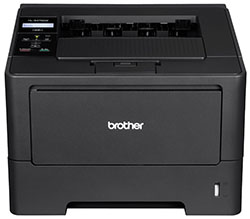The search for a new printer is not always a pleasant one. Stressing out about having to buy one on a small budget is one thing but the technical aspect of fitting my needs into the unknown jargon is another; so I put the following list together to help those out there find the right printer.
The goal
Affordability and quality printer
Optional features
Double sided, ability to print graphics with ease and wireless connectivity because girls like tidy things.
Keywords to keep in mind
PPM- pages per minute
DPI- dots per inch; the more dots per inch the better the quality
Interface – how it is connected to the computer or network

Samsung ML-2955DW/XAA
Printing
-
Print Speed (Black): Up to 29 ppm
-
Print Resolution: Up To 1,200 dpi
-
First Print Out Time (Black): Less than 8.5 seconds
-
Emulation: PCL6/5e, SPL (Samsung Print Language)
-
Duplex Printing: Built-in
General
-
Processor: 533MHz
- Memory: 64 MB
-
Interface: High speed USB 2.0, Ethernet 10/100 Base TX, Wireless 802.11 b/g/n
- Noise Level: Less Than 50 dBA
- Monthly Duty Cycle: Up to 12,000 pages (monthly)
-
OS Compatibility: Windows 7/2008/Vista/2003/XP/2000, Various Linux, Unix, Mac
-
ENERGY STAR Rated
Brother HL-5470DW
Printing
- Up to 40 pages per minute, making it ideal for busy offices.
- Up to 1200 x 1200 dpi resolution
- Flexible connectivity†. Built-in wireless 802.11b/g/n and Ethernet network interfaces allow you to share the HL-5470DW with multiple users on your network.
- Convenient mobile device printing. Print from your mobile device via‡: AirPrint™, Google Cloud Print™, Brother™ iPrint&Scan, Cortado Workplace and Wi-Fi Direct™.
- Cost efficient performance‡. Spend less time replacing supplies and help reduce running costs with high-yield 8,000-page‡ replacement toner cartridge.
- Automatic two-sided printing. Produce professional two-sided documents, brochures, and booklets using the built-in duplex feature. This feature can help save money and cut your paper usage in half.
- 250-sheet capacity paper tray‡ for letter or legal size paper and a 50-sheet capacity multi-purpose tray‡ for printing letterhead and custom paper sizes. Add an optional 500-sheet capacity paper tray‡ for additional capacity.
- Advanced security features. Provides a wide-range of security features including: secure print, Secure Function Lock, Enterprise Security (802.1x) and more.
- Users with wireless access points that support Wi-Fi Protected Setup™ or AOSS™ can automatically configure their wireless settings by simply pressing a button on their router.
Brother HL 2270DW
Printing

- Prints up to 27 ppm* in black
- Built-in wireless networking (802.11b/g)
- 32MB built-in memory
- Up to 2400 x 600 dpi resolution
- Include letter, legal, executive, A4, A5, A6, B5, B6 and folio; also supports #10, DL, B5 and C5 envelopes.
- Toner Save mode
- Prints on plain paper, bond paper, envelopes, labels and transparencies
- 250-sheet bottom-loader input paper tray
- Automatic duplex-Allows for 2-sided printing.
General
- Interface – USB 2.0
- Network capabilities – Wireless LAN (802.11b/g); Ethernet
- Wireless Networking
Samsung ML-2525W

Printing
-
B&W Print Speed up to 24 ppm
-
Up To 1,200 dpi Print Resolution
-
B&W First Print Out Time: 9 sec.
-
SPL-Emulation Type
-
Manual Duplex Printing
-
360MHz Processor
-
USB 2.0, Ethernet 10 / 100 base TX, Wireless 802.11 b / g
- Less Than 50 dBA
- Duty Cycle of Up to 12,000 pages (monthly)
-
Compatible With Windows 2000/XP/Vista/2003 Server/2008 Server/7 Mac OS X 10.3 ~ 10.6 Various Linux OS
Still after doing all the research, I was unable to make a decision based on all the information I found. Most of these printers go for about the same price and have similar features, so I went with my personal experience with printers and gut feeling. I had a Samsung printer that never broke down and lasted nearly 10 years; so I was leaning to buy one this time around as well.
The Samsung ML-2955DW/XAA or ML-2955DW as I found out from the Samsung tech; they are the same printer. On the Samsung website, the “/XAA” was included on their model number and not in other stores like Walmart, officeMax and officedepot which I found somewhat confusing. Once I knew this, I did a search for cheaper prices. Walmart had this printer for $93.98 but it didn’t include the USB cable. Staples.com had the cheapest price out of all websites I visited. I spent a total of $86.59, free shipping and delivered in 3 business days. Needless to say Staples.com is my new best friend.